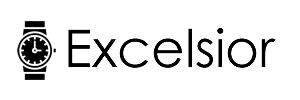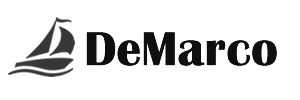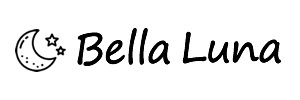Donation | "Make An Offer" Example
This is a sample donation item where the customer can enter in a specific amount to pay (or you can provide a selectable list of amounts). The price of the "item" is set to the donation value and a min and max value can also be specified.
The donation featuire can also be used for partial to full pay invoices to give a client the opportunatity to choose how much they pay for an invoice that is due.
Another popular use for the donation feature is for "Make an Offer" items where the customer can enter in the amount they wish to pay for an item such as domain name sales by owner, antiques and collectibles. You can set a starting value that is automatically displayed and choose whether to enfore that value as a mininium amount you will accept for an item.
The "enter donation amount" label is set in the admin and can be labeled to whatever type of payment you are accepting. (i.e., a donation, a project deposit, minimum offer, etc).
This donation example has a min amount of $25 and a max donation amount of $500.
The donation featuire can also be used for partial to full pay invoices to give a client the opportunatity to choose how much they pay for an invoice that is due.
Another popular use for the donation feature is for "Make an Offer" items where the customer can enter in the amount they wish to pay for an item such as domain name sales by owner, antiques and collectibles. You can set a starting value that is automatically displayed and choose whether to enfore that value as a mininium amount you will accept for an item.
The "enter donation amount" label is set in the admin and can be labeled to whatever type of payment you are accepting. (i.e., a donation, a project deposit, minimum offer, etc).
This donation example has a min amount of $25 and a max donation amount of $500.